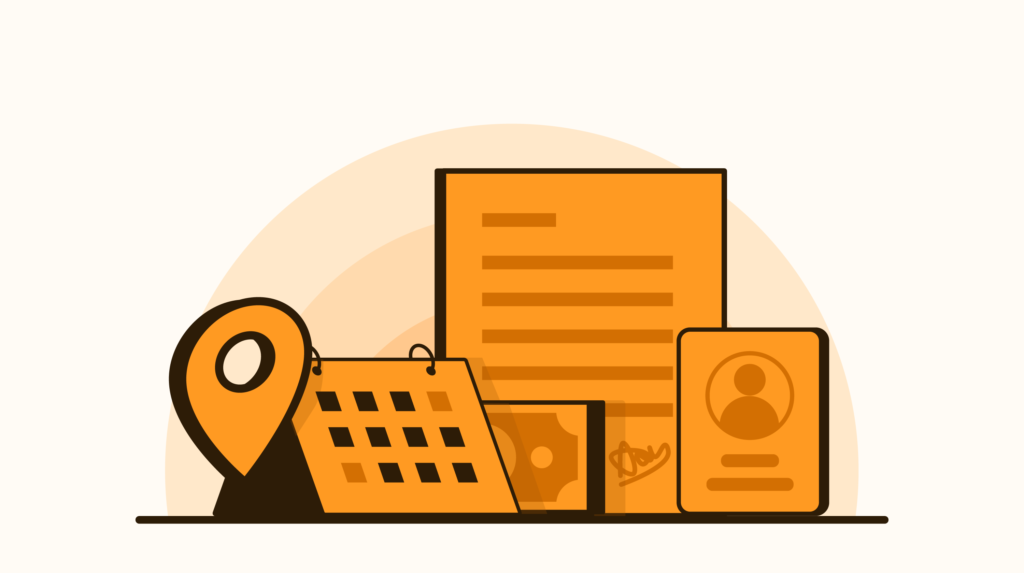
If you are a real estate agent and thinking about subscribing to a CRM software then Commission's inc (CINC) might have popped up as the first choice for you. It is obvious to put your hands on CINC for it provides some of the best lead management features.
Real estate transactions go into hundreds and thousands of dollars requiring you to treat your leads the best way possible and CINC accomplishes that with its industry standard lead management features.
However, as much we like the features we shall also agree that Commission's inc (CINC) comes for a price. There are a number of other tools with similar lead management features that cost much less than CINC. So what is the hype about CINC and why is it known to be the best lead management tool for agents? This is what this post will try to answer. We will provide you with a list of major lead management features provided by CINC and let you decide for yourself.
Let’s begin the count:
Lead Overview
Assigning Leads in Commission's inc (CINC)
Pond Account
Saved Search
Scheduling Appointments and Appointment Requests
Broker and Agent Launchpad
Filters and Labels
Lead Overview
The lead overview in CINC gives you a brief picture of the lead profile and the journey into buying their dream home.
The lead overview features in CINC consists of:
Name and Info. This section displays the name, contact number and email of the lead. Most importantly, you can see if you have a buyer or seller lead. In addition to that, you can also declare a lead as valid, invalid or unknown.
Labels. Labels allow you to segregate the leads and assign them their respective position in the buyer’s journey.
Pipeline. The pipeline shows where your leads are in the buyer’s journey with respect to the follow-up events.
Registered. It shows the acquisition channel the lead has been captured.
Price/City. The price/city option shows the price range and cities preferred by the lead.
Timeframe, last touch, and last login. Shows buying time frame for leads, their last interaction, and last login into your site respectively.
Next Reminder. It shows the number of days when a reminder is due. A negative value means the number of days that have passed from the day when you should have sent the reminder.
Activity. It shows the activity of the lead with respect to four parameters which are property saves, property views, property favorites, and the number of inquiries submitted by the lead.
Assigned to. Cinc allows you to assign leads to three separate agents. Buyer’s, partner’s, or the listing agent.
Add new lead. Allows you to manually add a lead with multiple fields of information while seeking permission from the lead via email.
Mass Actions. Mass actions help you to execute a command for multiple leads in a single go.
Assigning Leads in Cinc
Lead assignment is one of the most important tasks in a CRM and CINC does not disappoint here. Cinc can route leads with respect to a number of factors derived from the lead activity.
Leads can be auto assigned to any agent with respect to a number of factors that you can manually configure. Some of these include:
Transaction Value Transaction value refers to the transaction value of the property. We all know that high value properties require specialized follow up strategies compared to properties priced in the average price bracket. The agent and support staff working on the lead must have the talent and experience to convert those leads. With CINC you can set the lead flow according to the transaction value and assign the right lead to the right person.
Location. Most of the Real estate transactions are location specific. In fact, the majority of agents specialize in specific neighborhoods which makes this highly useful for real estate companies with teams scattered across states.
Source. The Source of the lead is an important parameter as it defines the overall qualification of the lead to set the follow up strategy. A Facebook lead requires a longer follow up than leads acquired from Zillow. This demands a separate set of follow up skills or different agents altogether. CINC allows you to segregate and assign those leads with respect to the acquisition source.
Day and Time. You can also assign your lead with respect to the day and time they are acquired. It really comes handy when you have team members working in shifts or over weekends.
Auto Reassign Leads. Speed to lead is the most important factor that drives conversion rates. According to research, it is found that a lead is 4 times more likely to convert provided they are followed up within the first 5 minutes they put their details on your site.
This is when you need a system that can auto reassign a lead to another agent and CINC provides this feature. You can enable the auto reassign feature from a dropdown and configure it against the agent’s profile.
Pond Account
Pond account is the ultimate lead management currency of CINC. A pond is a common pool of leads that are shared among two or more agents. All the agents within a pond have the ability to follow up with the lead in that pond. Agents in a pond get the same notifications at the same time when a lead comes in or performs an action.
You can create multiple pond accounts based on your preference. For example, you can create a pool for agents to follow up with properties within a particular price range or you can create a pond account by specific neighborhoods. Ponds can also be created with respect to multiple factors that you see fit according to your lead conversion goals.
You can also customize pond notifications with respect to email alerts, open home requests, assigned tasks, lead login alerts, and so much more. You can go to the pond(s) and find names for agents for whom you are configuring these settings after you have checked all the fields.
Advantages of a Pond Account
There are multiple advantages to a pond account. These are:
- You can create a pond of unresponsive leads assigned to multiple agents and plan your retargeting campaigns. This creates competition within your agents while increasing your conversion rate.
- You can set an efficient lead routing workflow where leads are auto assigned to another agent in case they are not followed up by the first agent. CINC calls it the sink or swim pond routing.
- Pond account allows you to fully automate the lead assignment and increase the efficiency of your team.
Saved Search
Saved search is one of the most important features offered by Commission's inc (CINC) with which you can send property alerts to users based on their search history. Saved search is highly useful since it provides lead attribution and property suggestions to agents. Overall, the benefits of saved search can be summed up as:
- It allows agents to send relevant property alerts to keep leads engaged.
- Agents can use saved search to send property alerts using email. Property suggestions are sent with respect to the specific location they are interested in.
- Agents can refer to the saved search results to draw a boundary around the area where leads have searched and email them the suggestions.
Creating a saved search is pretty easy. All you have to do is to go to the lead profile and click on the magnifying glass icon. It opens up the list of searches done by a lead. From there you can simply select the location and then adjust the filters for amenities. This will create a list of contextually curated properties that are likely to generate interest and drive sales.
Scheduling Appointments and Appointment Requests
This is one of the most useful features of CINC which allows agents to schedule and request appointments from their leads. If you want to schedule an appointment, CINC will allow you to assign that to a particular agent. When you set an appointment the lead receives an email with all the details. Since CINC features google calendar integration the meetings show up in the calendar.
Consecutively, you can also request an appointment from a lead. You should select “add appointment request” for setting the time frame to engage with the lead. You can select more than one agent while sending an appointment request. Your lead will receive an email with an option to accept or decline the appointment request. CINC allows you to monitor the lead activity on that appointment request and take necessary steps.
Broker and Agent Launchpad
One of the crucial aspects of a lead management system is to track your team’s performance. CINC’s broker and agent launchpads help you out with that. Both launchpads provide a number of important metrics that allow you to keep track of the overall performance of your team.
The Agent Launchpad. The agent launchpad provides some crucial statistics on the performance of the leads. These include:
- Number of new leads acquired by you and your agents
- Average Response time of the leads calculated within 4 hours after they are acquired
- Leads in the pipeline show the number of leads through various stages in the pipeline starting from “new lead” to “sold”
- The agent launchpad also shows the number of emails, notes, and calls on a weekly basis
- There is also a section for due tasks to help you sort pending tasks and complete them
- You can also see the gross commission income or GCI from the agent launchpad
The Broker’s Launchpad. The broker's launchpad comes with similar metrics but on a scale larger than the agent’s launchpad. Some of the key metrics include:
- Top 10 Cities from where leads are searching for properties
- Lead acquisition sources show you the top channels of lead acquisition such as Zillow, realtor or Facebook
- Lead trends between the current month and last month.
- The lead pipeline that shows you the total number of leads, new leads, leads with appointments, leads who are up for a showing, under contract and sold
- The broker's launchpad also gives a detailed insight into the activity of your team with respect to the total number of leads acquired, calls made, text and emails sent
- Agent Overview allows you to see how an agent is doing with respect to qualifying and converting leads
Filters and Labels
Filters and labels allow you and your team the freedom and control to segregate leads and segment leads. There are twenty-five different filters that your agents can use to segregate leads.
CINC also allows using multiple filters to group leads. Just check the filters you want to include and CINC will populate the list in a short time.
While filters allow you to segregate leads with respect to many factors; labels, on the other hand, allow you to create your own buckets to segregate leads.
You can create a label for some location or high value leads. You can also create a label for leads who can bring you more business so that you can follow up with them separately. Overall, the broker has control over creating labels. If you are a broker yourself and want your agents to give rights to create labels as well, you can do that.
CINC also allows you to include a label within a pipeline which makes it extremely easy for you to put the focus on a specific cohort of leads without breaking a sweat.
Conclusion
It is conclusive that CINC has the most comprehensive lead management features. Not only can you sort leads in the most effective manner but also provides you the ability to create an efficient sales pipeline focused on achieving a high conversion rate. However, one of the disadvantages is apparently the setup time. CINC does require some time to set the system up and derive maximum advantage.
 Aiva
Aiva


