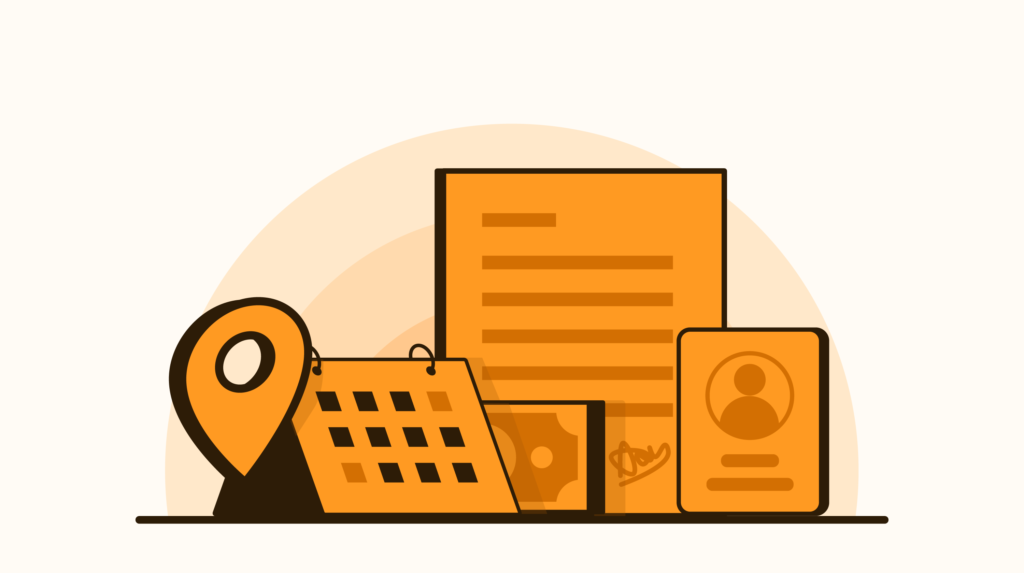
This is one of the most comprehensive Realvolve reviews to help you evaluate the tool. If you are thinking to buy a Realvolve subscription, keep reading!
There are plenty of real estate CRMs solving a myriad of problems in their own ways, making it can be hard for real estate agents to pick the right CRM to manage their real estate leads and workflow automation. This is especially true for budding agents who are transitioning to a small team.
While a lot of real estate CRMs provide a host of features, they are expensive and can be overbuilt for these agents. Agents who fall in this category require something lightweight that can be customized as and when needed. And one of the tools that meet these requirements is Realvolve.
What is Realvolve and how does it benefit a growing agent?
Lead Management Features of Realvolve
Marketing and Communication Features
Transaction Management
Realvolve Integrations
Realvolve Mobile App
Realvolve Pricing
Realvolve Alternatives
What is Realvolve and how does it benefit a growing agent?
Realvolve is a cost effective real estate CRM that allows real estate agents to manage their leads, automate marketing and drip campaigns, and track transactions without putting a lot of effort.
A growing agents’ need is met adequately by an app like Realvolve that offers just the right features to manage a small team without spending too much at the same time. Let’s point them out one by one.
Easy to use. Realvolve does not have a lot of complex features unlike some top of the line CRMs, making it easier to configure and use the app in no time. Real estate agents are not one of the most tech savvy people around and this is when flatter learning curves really come to the rescue. It is also easier to train your team members and get them ready to use the software in a very short period of time, which is apparently not possible with other CRMs.
The Realvolve Dashboard. One of the features that differentiate Realvolve from other apps is its dashboard. The dashboard can be used to effectively monitor day to day activity for incoming leads, lead qualification, and overall conversion.
Cost Effectiveness. Cost is also one of the major drivers for CRMs such as Realvolve. The most popular plan comes for $235/month which allows you to manage 50000 contacts. There is no pay as you go model of pricing which makes it easy for agents who operate with budget constraints during the growth phase.
However, Realvolve does come with a few disadvantages. The interface looks dated when compared to Follow Up Boss, Chime and other real estate tools. In addition to that, the app takes a lot of time while displaying pages.
Now that we have figured out the basic advantages of the app, let’s take a detailed look at some of the top features to understand the value it can deliver for realtors.
Lead Management Features of Realvolve
Realvolve provides comprehensive lead management features. But workflows and activity are really the ones that make the Realvove powerful and dependable for complex tasks.
Let’s look into the lead management features.
Add Contacts. You can manually add leads or choose to upload a CSV altogether. Realvolve allows recording contacts with multiple fields including, name, property, multiple addresses, birthdate, and location of the lead. You can either save a contact as a person or a company. Saving as a company will fetch the business address of the lead while saving as a person returns the personal address.
Organizing and Sorting Leads. Sorting and organizing leads is pretty easy in Realvolve. You can sort your leads with respect to name, category, entry date, last call, last emailed, and much more. However, the most powerful way of categorizing leads in Realvolve is by creating filters. You can create filters for more than 10 factors and save it. The next time you wish to sort your leads, simply click on the saved filter to fetch it instantly.
Activity Dashboard. The activity dashboard may not help to manage leads but nonetheless, the quick insights help you modify your workflows and filters in no time. The activity dashboard presents you with metrics such as leads source, the progression of leads in the funnel, and so on.
Tags. Tags are extremely useful to categorize leads within Realvolve. You can set tags with respect to pipeline stages and allow leads to flow in automatically into those tags using the Realvolve workflow. Tags are also helpful to segment your leads which can be used to run automated drip campaigns.
Groups. Groups are another way of segregating your list of leads. You can create a list of 20 groups to sort your leads for multiple goals. There are 7 filters present on the dashboard for quick sorting. These include price range, tag, status, date, city, etc.
Workflow and Activity. Workflow and activity is the heart of Realvolve CRM. They allow you to configure actions for each and every lead you saved in Realvolve. Each workflow is nothing but a list of pre designed activities that help you automate repetitive day to day tasks. In other words, if you want to run a series of automated activities on a particular type of lead in a particular time interval, you can do that.
The Realvolve help center encourages users to follow a 4W approach to creating workflows. Let’s understand them in detail.
- Why. The why part helps you define the purpose and timeline of the workflow. Say that you want to create a workflow for “prospect follow up”. This helps you make a list of the tasks (remaining 3 Ws) that need to be executed to build an automated follow up plan for prospects. The title is mostly the why part of the workflow.
- Who. This part clarifies who is assigned the task and who is the target audience. The Realvolve system will give you an option to select an agent to assign the task. You can segregate the tasks with respect to the specialization of your agents or their experience. The next step is to assign the segment of leads to the workflow. So for a prospect follow up, you can select a list of buyers. You can also do that using tags within a specific workflow.
- Where. This relates to the property location which designates the task. Properties differ with respect to their features, price range, and other features. A prospect qualification campaign may have different email, text activities, and a different lead cluster altogether to target.
- When. It is the most important factor as it seals the time and day of the task. For example, a campaign to qualify prospects may have a series of actions such as sending emails and texts that must be configured to be sent at a specific time and date. Realvolve activities allow you to select those ranges from a drop down list and set the campaign running.
You can create multiple activities under each workflow in the Realvolve system and have them run in a particular sequence. The entire workflow engine built by Realvolve is powerful to tackle all types of scheduling, lead routing, and marketing campaigns.
Buy Premium Workflows. Realvolve provides more than 10 workflows that you can purchase and configure.
Print lead information. One of the differentiating features of Realvolve is the ability to print lead information into a PDF file. This is really helpful if you want to print out lead information for leads who could be scheduled for open homes or final transactions.
Notes. Notes allow your agents to add additional notes to leads. They can be used to record additional information about leads that cannot be configured into the Realvolve workflows.
Sync data between Google and Realvolve. You can sync and save your leads in your Google account. The contact list gets updated as you add or delete new leads in your Realvolve account making sure that no lead ever falls in the cracks or missed.
Marketing and Communication Features
Calendar. The calendar is one of the highlighted features within the Realvolve UI. It acts as a common point to share activities. Agents can collaborate and see what is getting accomplished and then create a plan of action. You can also assign tasks on the calendar and write notes too.
Drip Campaigns and Templates. Realvolve gives a lot of campaign templates to run drip campaigns. However, you can create new templates for social media posts and SMS marketing as well. Automated drip campaigns are clubbed within the activity section in workflows. You need to click on “actions” and assign a template to start your drip campaign. In addition to that, you can copy templates and also preview them before shooting them as emails or social media posts.
Merge fields. Another small but highly useful feature is the merge fields that are nothing but placeholders for data. These are extremely helpful to run automated drip campaigns where the CRM automatically fetches the field information from the database such as first and last name, email header and footers, reports, checklists, and so on. Merge fields can also be used to send text messages.
Event Tracking. Realvolve tracks birthdays, and anniversaries for all the leads in your database. Together with workflows and activities, you can set up automatic emails and texts to wish them, and create a great experience.
Activity Tracking. Realvolve CRM also allows you to track user activities on the emails that you have sent as a part of automated drip campaigns. This allows you to track the effectiveness of individual campaigns and take necessary actions.
Referral Tracking. You can track the source of lead acquisition if they are directed from a referral source.
Email Annotation. Realvolve enables you to add annotations to your data directly via email. Annotations are extremely helpful to highlight useful information with ease.
Transaction Management
Realvolve features some useful transaction management features that allow your customers to upload documents related to the closing process while tracking the progress of the title as well.
Transaction Dashboard. When you create a transaction using the property location using maps, you can easily populate the dashboard with useful information within a matter of seconds. The dashboard shows a long list of fields about the property, commissions, reports, files, and activities. You can filter the transactions with respect to a number of filters, You can also send SMS and video emails at the same time as well.
Document Upload. You can upload documents in Realvolve to facilitate the entire transaction digitally.
Realvolve Integrations
Realvolve features all the necessary integrations that are commonly used by a majority of real estate agents. Some of the major integrations are:
Zapier. One of the most common integrations that allow you to integrate any system to Realvolve and fetch data from their servers.
Evernote. The Evernote integration comes really handy to synchronize notes from the CRM to your Evernote account.
Gmail. One of the most important integrations, it allows you to access your lead contact list in your Gmail account and vice versa. Data is synced between Realvolve and your Gmail account at regular intervals.
Dotloop. Enables sync between your Dotloop account and the CRM data. It helps you and your team to keep track of the transactions with real time sync.
Boomtown. Boomtown is one of the most commonly used CRMs in the real estate industry. You can sync your boomtown data with Realvolve and have it running in a short amount of time.
Twitter. You can tweet directly from Realvolve using a tweet template. It is made possible with the help of this integration.
Bombbomb. The integration between Bombbomb and Realvolve allows you to send video emails from the CRM. It is baked into the CRM, making video emails very easy to send.
Contactually. Another popular real estate CRM, Contactually is integrated with Realvolve. You can sync your lead information between both applications.
Realvolve Mobile App
The Realvolve mobile app is highly useful to track the overall activity on the go for your team. You can edit the contact details. Filter contacts by tags and track your ongoing transactions. You can also appoint tasks using the calendar section of the app. In addition to it, you can also manage your lists of properties and also start a workflow with the click of a button.
There are a lot of fields that can be edited or managed using long press actions such as long press on the filter icon to remove it from the list, long press on birthdate clears the date, and so on.
Realvolve Pricing
Realvolve pricing is segregated into monthly and annual pricing plans. Overall, there are 4 tiers of pricing. These are:
Pro. The cheapest pan that priced at $49/month and 41$/month on an annual subscription. It allows only one user to use the app at a time.
Pro+. The most popular plan by Realvolve, priced at $235/month and 196/month on an annual subscription. This plan allows 5 users to use the app simultaneously.
Team. The team plan allows 10 members to collaborate at the same time. This pack is priced at $370/month and $308/month on an annual subscription.
Large Team. Pricing for a large team option depends on the team size and other factors. It is meant for teams with more than 10 collaborating members.
Realvolve Alternatives
Liondesk. Liondesk is a major competitor as it has similar features while priced at a lower price point. However, the Realvolve workflow is something that is not found in Liondesk. Revolve also gives a comprehensive dashboard to monitor your operations which is missing in Liondesk.
Top Producer. One of the key differentiators between Realvolve and Top Producer is the ability to create websites. Top Producer allows you to create websites but Realvolve does not. On the other hand, Realvolve provides transaction management and tracking which is not seen in Top Producer.
Follow Up Boss. Follow up boss is one of the major real estate CRMs priced much higher than Realvolve. Features for lead routing, dialer, and automation are more user friendly compared to Realvolve.
To conclude, Realvolve with its power packed workflows is a serious CRM application that can help growing agents to manage their day to day activities with ease while being cost effective at the same time.
 Aiva
Aiva


