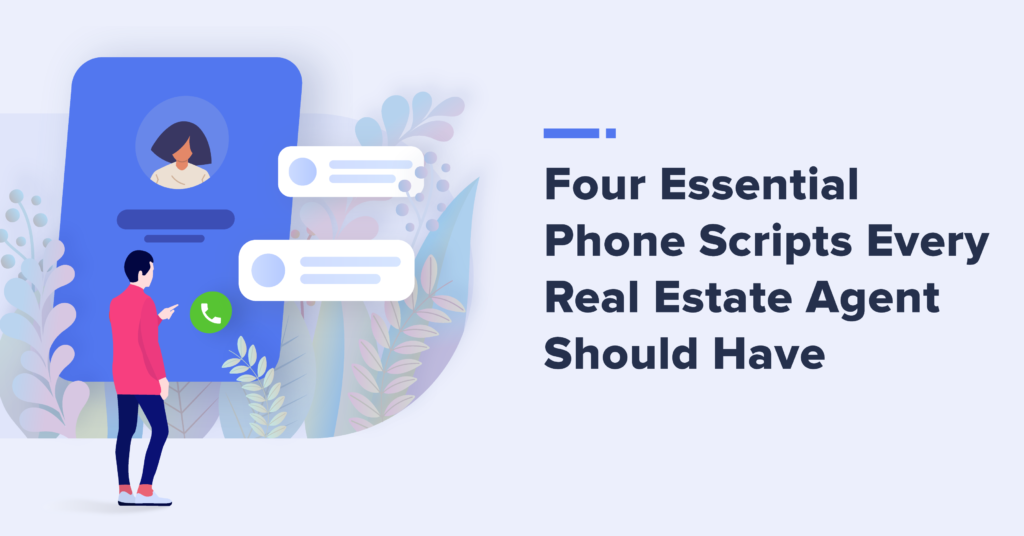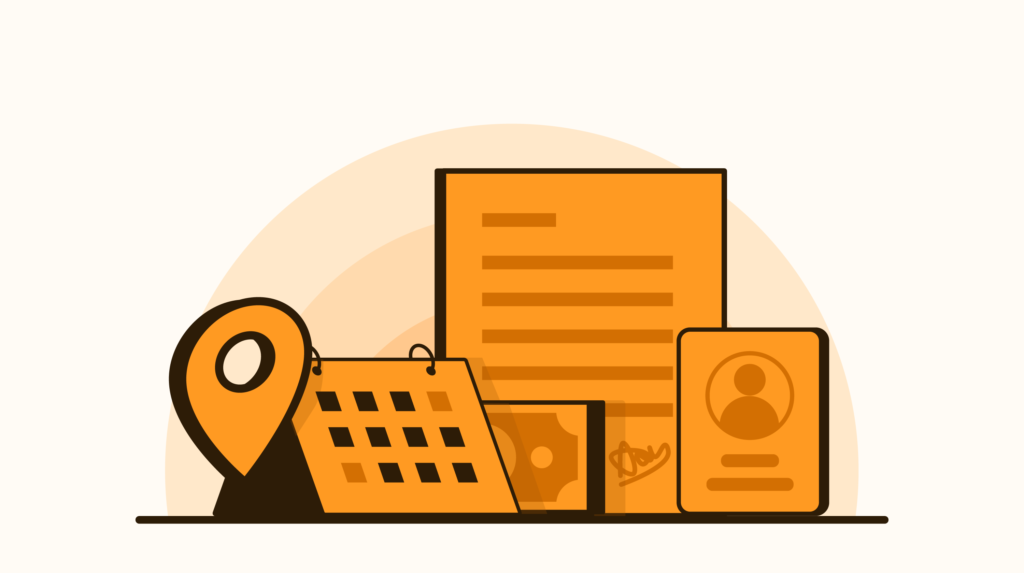
One of the tools in real estate CRMs is tags. Tags can be highly actionable from the context of marketing automation. Read this post where we propose 3 strategies employing tags to run effective automated lead qualification campaigns.
What is the best way towards an effortless and effective follow up? Well, you can say there are many, such as filters, pipeline, labels and so on. However, a careful analysis will reveal that these factors do not offer anything actionable for a real estate agent.
A single filter for “budget” will not show if the lead is prequalified or not. A lead at the final stages of the pipeline may not have their FICO score in place. The same is true for labels as well. Only when you see these factors together, you can derive something actionable. The question is how do you do that? This is where Tags come in the picture.
Tags enable you to create a bucket of leads that can belong to multiple filters or labels such as budget, location, neighborhood, stage, and so on. Tags give you the freedom to include the filters or labels of your choice. You can create multiple tags configured according to your marketing and sales goals.
A simple way to illustrate this is to consider an agent wanting to sell premium properties in New York City while passing budget buyers to junior agents.
For obvious reasons, only a few zip codes will have such properties and only a few buyers would be shopping in that price range with very few at them pre approved. In order to filter these leads, the agent can create a tag and let these leads flow into it.
In other words, the leads within a tag are homogenous which allows you to directly assign a marketing campaign without having to manually segregate them. Now that you understood the idea of tags, let’s learn the three most types of tagging strategies and their respective use cases.
We have learned 3 different factors to tag leads from our experience of qualifying hundred and thousands of leads. These are:
Timeline based tagging
One of the most important things for agents is their lead’s buying timeline. Since lead conversion is a lot about timing, leads must be reached at the time they are planning to transact. Tags can help you automate this process.
You can create a total of 6 tags spanning to a time period of 3 years to strategize your follow up strategy.
- ASAP
- 3 Months
- 6 Months
- 1 Year
- 2 years
- 3 years
Use Cases for timeline based tags:
- Set up a relevant drip campaign. The Buying timeline is one of the most important parameters to set your drip campaigns. A buyer wanting to buy in the next couple of months will require frequent texts and emails compared to someone planning a year or two. By using these timeline based tags, you can bucket your leads and keep your campaigns focused.
- Regular follow up with clients. While drip campaigns get you results, you may want to speed things up. For example, a lead with 6 month timeline with last outreach a month ago, may take action if offered an attractive deal. Leads with long buying timelines will often need regular checks after the assigned drip campaign has run its course.
Neighborhood or City based tagging
Personalized emails and texts with referring the neighborhood resonate strongly with both buyer and seller leads. Neighborhood tags allow you to send bulk emails/SMSs of new listings. It also allows you to shoot neighborhood or city specific news to engage your leads. Overall, there can be 3 tags for the neighborhood or city.
- Neighborhood
- City
- Zip Code
Use Cases for neighborhood based tags:
- Send neighborhood specific blasts. You can create tags with neighborhood names to send them new listings regularly. Emails and Texts with neighborhood names can generate quick responses from leads and help boost your conversion rates.
- Sending neighborhood or city specific news. Both buyers and sellers are interested in price trends, innovations, and government policies connected to the real estate market. Sending news stories based on their location keeps your leads engaged and also makes them take action occasionally. Just set some relevant location tags for cities or neighborhoods and get going.
Budget based tagging
The budget decides your personalization strategy to a great degree. A lead wanting to buy a $500k property will require a follow up plan that will be different against someone wanting a $150k house.
Budget based segmentation is also helpful in assigning the right lead to the right agent. Here are four important tags for the budget.
- $50k
- $50k-100k
- $100k-200k
- $200k-300k
Use Cases for budget based tags:
- Email and SMS blasts. Personalized Email and SMS blasts are a great way to generate responses from the leads. You can quickly advertise a list of properties with an incentive such as discounts, and let it reach the right cluster.
- Marketing to VIP Clients. Budget based tagging is also helpful to create unique marketing plans and deliverables for VIP clients. A high budget lead may require a better microsite, drone videos, and virtual tours to convince them. Just create a separate tag and pump your unique marketing campaign through that to reach the right people.
- Lead Assigning in CRM. Lead assigning is an important factor within the lead qualification and conversion process. Leads should be distributed among agents with respect to their experience and specialization. A lot of agents are specialized for VIP clients while a lot of them could just be starting off without much experience. Budget based tagging becomes extremely relevant here and helps you a lot with lead assigning.
A tagging strategy comprising of buyer timeline, neighborhood, and budget can effectively increase your speed to lead, run automated marketing campaigns, and streamline your overall lead management strategy to a great degree.
 Aiva
Aiva